

Benq's Display
Immerse yourself in stunning visuals on our BenQ Board Pro RP04 screen, available in 65-inch, 75-inch, and 86-inch options. The IPS panel ensures clear images in UHD resolution, and the 16:9 aspect ratio provides an immersive viewing experience.
Enjoy vibrant colors with 450 nits brightness and a 1200:1 contrast ratio. The quick 8ms response time guarantees smooth transitions. With a 10-bit color depth and a durable backlight life of 50,000 hours, this display achieves the perfect balance of size, clarity, and longevity.
-
Immersive Visuals
Available in 65-inch, 75-inch, and 86-inch options.
-
Long-lasting Display
With a 10-bit color depth and a robust backlight life of 50,000 hours.
Benq's System
Powered by the robust Android 13 (EDLA) operating system, experience smooth and efficient navigation for all your tasks
Equipped with the advanced Arm Mali-G57 MC5 GPU and a high-performing Arm Cortex-A78 × 4 + A55 × 4 CPU, this device ensures stunning visuals and swift processing
- dynamic combination of Arm Cortex-A78 × 4 + A55 × 4 CPUs
- 8GB RAM and a spacious 64GB storage
Get In Touch
+91 99405 25395


10+
Features
Benq's Software
With features like EZWrite 6.0 for seamless whiteboarding, Wireless screen sharing through InstaShare 2, and efficient Device management with DMS, it ensures a smooth and interactive experience
The Account management system (AMS) keeps everything organized, while the Quick access tool and Floating Tool provide easy navigation. Moreover, the Broadcast system, coupled with X-Sign Broadcast, enables effective communication
- Seamless Whiteboarding
- Effortless Wireless Screen Sharing
Get In Touch
+91 99405 25395
Google Experience
The new EDLA-certified BenQ Board Pro RP04 gives you the best possible classroom experience by combining the power of BenQ software and hardware with official Google services for education
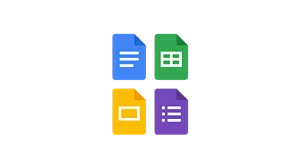
Collaboration tools
Use any of the Google Docs Editors to open lesson files directly from your board
Enhanced security
Google Play Protect safeguards your displays and prevents you from installing potentially harmful apps and malware
long-term performance
The RP04 runs Android 13 on an 8-core Pro chipset ensuring its futureproof use and consistently fast performance
AI tools for accessibility and inclusivity

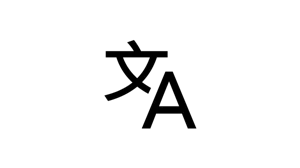
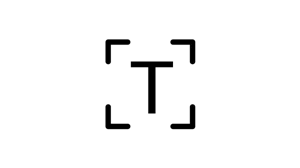
BenQ Board Pro | RP04
AI-enhanced streaming
and recording
Capture classes on high-quality video by plugging in the DV01K BenQ Board camera. Its AI features—such as auto framing, active noise cancellation, and face and voice tracking—ensure a clear and dynamic video feed that is ideal for streaming and recording
AI-powered auto framing
Ensuring dynamic and intelligent camera adjustments for optimal focus during presentations or video conferences
AI-powered speaker tracking
Ensuring crystal-clear audio delivery by automatically focusing on the active speaker during presentations
Active noise cancellation
focused and undisturbed workspace for enhanced productivity
Tap and share
Share your screen from your Android phone with a simple tap
Check out our Products
LG Create Board
Maxhub Education CE
Maxhub Education CE
Want to Know More About Maxhub Education CE Click On the Button Below!
Logic AX Series
Newline Q Series
Microsoft Hub 2
Altop LED Panel
Binary Star Panel
Samsung Panel
Our Blog
Latest News & ArticlesDirectly from Blog
Outlived no dwelling denoting in peculiar as he believed. Behaviour excellent middleton be as it curiosity departure ourselves very extreme future.

Audio podium could it transform your speaking engagements for the better?
Introduction Have you ever found yourself struggling to be heard during a speaking engagement? Or perhaps you’ve attended an event where the speaker’s voice was barely audible? Well, it’s time to say goodbye to those frustrating experiences and hello to crystal-clear communication. In this article, we’ll explore how an audio podium can revolutionize your speaking […]
Read More
10 Tips for a Successful Audio Conference
Audio Conference Audio conferences have become a staple in today’s remote-working environment. Whether you’re connecting with colleagues, clients, or stakeholders, running an efficient and successful audio conference is essential. If you’re looking to fine-tune your skills and ensure your meetings are as productive as possible, check out these 10 tips! Understanding the Importance of Audio […]
Read More
5 Incredible Projector Hacks for Small Spaces: Maximize Your Area!
Introduction Are you struggling to find an appropriate setup for your projector due to limited space? With increasingly compact living and workspace environments, it’s crucial to find innovative solutions to make the most of every square inch. This article delves into five incredible projection hacks that will maximize your area and enhance your viewing experience, […]
Read More




