
Interactive Panel for Classroom: Supercharge Your Lessons with Dynamic Engagement
pen_sparktunesharemore_vert
Table of Contents
Embracing the Future with Interactive Panels
The interactive panel for classrooms has emerged as a cornerstone of modern education, transforming the traditional learning environment into a dynamic, engaging, and collaborative space. The integration of digital smartboards, also known as interactive flat panels, breathes new life into lessons, making learning not only more accessible but also more enjoyable for students of all ages.

What is an Interactive Panel for Classrooms?
An interactive panel is a high-tech, touch-sensitive display that functions as a whiteboard, a computer monitor, and an overhead projector all rolled into one. Unlike the standard whiteboards or chalkboards, these state-of-the-art devices are capable of displaying vibrant images, videos, and presentations while allowing teachers and students to interact directly with the content through touch or special styluses.
Benefits of Using an Interactive Panel in Education
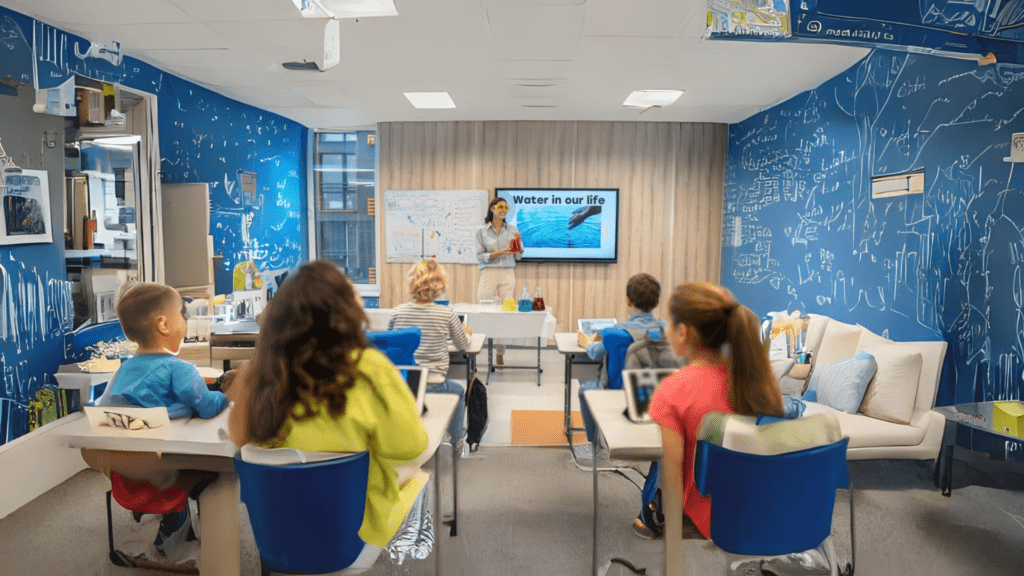
Enhanced Engagement and Participation
- Interactive Learning: With features like touch recognition, students can directly engage with lesson materials, promoting active participation.
- Visual Stimulation: High-resolution displays make content more appealing, helping to capture and retain students’ attention.
Facilitating Collaborative Learning
- Group Activities: Multi-touch technology allows multiple users to interact with the panel simultaneously, encouraging teamwork and collaborative problem-solving.
Simplifying Complex Concepts
- Dynamic Presentations: The ability to incorporate videos, animations, and interactive simulations helps clarify difficult concepts in an understandable manner.
Access to a Wealth of Resources
- Endless Content: Connected to the internet, these panels provide instant access to a vast array of educational resources and content.
Key Features of the Best Interactive Panel for classroom

High-Resolution Display
The clarity and quality of the display are crucial for ensuring that all students, regardless of where they are seated in the classroom, can see the content clearly.
Multi-Touch Technology
Panels equipped with multi-touch technology can detect input from multiple points of contact simultaneously, making them ideal for collaborative activities.
Connectivity and Compatibility
Good panels offer a range of connectivity options, including HDMI, USB, and Bluetooth, ensuring they work seamlessly with various devices and software.
Durable and User-Friendly Design
Durability is key in a classroom setting, as is a user-friendly interface that both teachers and students can navigate with ease.
How to Choose the Right Interactive Panel for Your Classroom

Assessing Your Needs and Budget
Determine what features are non-negotiable based on your teaching methods and the subject matter you cover. Also, consider your budget since prices can vary widely.
Considering the Size and Type of Classroom
The size of the panel should be appropriate for the size of the classroom and the number of students. Larger classrooms will require larger displays to ensure visibility for all students.
Evaluating Software and Content Availability
Investigate what educational software is compatible with the panel. Some panels come with proprietary software, while others may support a wide range of third-party applications.
Checking for Warranty and Support Services
Ensure the manufacturer offers a solid warranty and responsive customer support services, as these are critical for addressing any issues that may arise.
Best Practices and Implementation in an Interactive panel for classroom

Professional Development for Teachers
Before full classroom integration, it’s essential for teachers to receive proper training on how to effectively use interactive panels to enhance teaching and learning.
Encouraging Student-Led Learning
Interactive panels are excellent tools for facilitating student-led presentations and projects, promoting independence and confidence in learners.
Integrating into Curriculum Design
Effective integration of interactive panels into the curriculum requires careful planning and a willingness to adapt traditional teaching methods to incorporate technology-driven activities.
Real-World Success Stories: Interactive Panels in Action
Across the globe, schools and institutions are sharing success stories of how interactive panels have enriched their educational offerings, citing improvements in student engagement, performance, and enthusiasm for learning.
Frequently Asked Questions (FAQs)
- Q: Are interactive panel for classrooms difficult to install?
- A: Installation processes can vary, but many models are designed for easy setup and may come with installation services.
- Q: Can interactive panels replace textbooks?
- A: While they can’t replace textbooks entirely, they serve as a powerful supplementary tool, enhancing the learning experience with interactive content.
- Q: How customizable are interactive panels?
- A: Many panels offer customizable settings for display, touch sensitivity, and pre-loaded or downloadable educational apps and software.
Conclusion:
The interactive panel for classrooms is not just a technological innovation; it’s a transformative educational tool that can significantly enhance the learning experience. By choosing the right panel, embracing best practices for integration, and leveraging the technology to its full potential, educators can create more engaging, effective, and fun learning environments.