
I. Introduction
In the digital age, traditional teaching methods are being complemented and sometimes replaced by innovative interactive learning tools. These platforms have taken education by storm, offering a plethora of options for teachers to engage students in English, and indeed all subjects, more effectively. The shift towards interactive learning tools is not just a trend but a paradigm shift in how education is imparted in the 21st century. In this article, we’ll explore 10 essential interactive learning tools that can transform English classes into dynamic, engaging, and deeply educational experiences.
II. The Importance of Interactive Learning Tools
A. Enhancement of Engagement: Traditional lectures can sometimes fail to capture students’ attention. Interactive tools, with their engaging formats and gamification elements, ensure that students are not just passive recipients of information but active participants in the learning process.
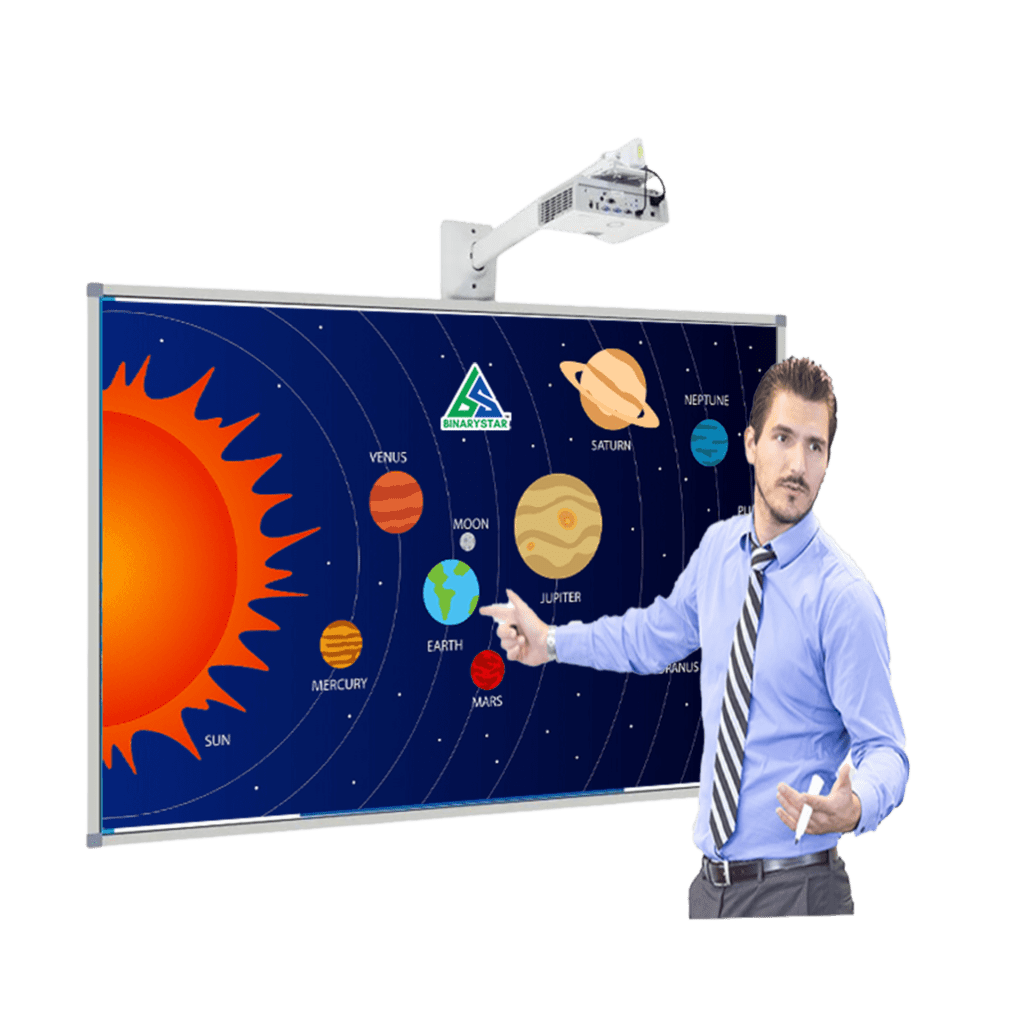
B. Personalized Learning Experiences: Each student has their unique learning curve, and interactive tools can cater to this variability. With adaptive learning paths and instant feedback loops, these tools can offer a bespoke learning experience, making education more inclusive and effective.
III. Top 10 Interactive Learning Tools,
A. Kahoot!

1. Overview Kahoot! is a game-based learning platform where teachers can create quizzes and students can compete in a lively, game-show-like environment.
2. How It Engages Students with interactive learning: With its vibrant interface and competitive edge, Kahoot! makes learning feel like play, keeping students attentive and eager to participate.
B. Quizlet

1. Overview Quizlet offers a variety of tools for learning and revision, including flashcards, quizzes, and games, ideal for mastering English vocabulary and grammar.
2. How It Engages Students with interactive learning: Its versatility and the ability to create personalized study sets make Quizlet an engaging tool that caters to the learning preferences of each student.
C. Padlet

1. Overview Padlet is a virtual bulletin board where students can collaborate, share resources, and showcase their work in a visually appealing space.
2. How It Engages Students with interactive learning: The collaborative nature of Padlet fosters a sense of community, encouraging students to engage with their peers’ work and contribute their own.
D. Edmodo

1. Overview Edmodo is a comprehensive educational platform that facilitates communication between teachers and students, assignment submissions, and resource sharing.
2. How It Engages Students with interactive learning: By simulating a social media-like environment, Edmodo makes learning more relatable and accessible, encouraging regular participation.
E. Flipgrid

1. Overview Flipgrid is a video discussion platform, allowing students to articulate their thoughts and engage in discourse in a modern, digital format.
2. How It Engages Students with interactive learning: The video format caters perfectly to the YouTube generation, enabling students to express themselves creatively and confidently.

1. Overview Google Classroom streamlines assignments, boosts collaboration, and fosters communication, making it easier for teachers to manage their classrooms.
2. How It Engages Students with interactive learning: Its seamless integration with familiar Google tools makes it an easily accessible platform for students, reducing technical barriers to participation.
G. Nearpod

1. Overview Nearpod allows for the creation of interactive lessons with quizzes, polls, and videos, which can be synchronized across all student devices.
2. How It Engages Students with interactive learning: Its real-time interaction and feedback loop keep students on their toes and ensure active participation throughout the lesson.
H. Pear Deck

1. Overview Pear Deck is designed to make presentations interactive, allowing students to engage directly with the material through quizzes, drawings, and more.
2. How It Engages Students with interactive learning: The direct interaction with content keeps students engaged and encourages a deeper understanding of the subject matter.
I. Socrative

1. Overview: Socrative specializes in real-time quizzes, polls, and assessments, offering a quick and effective way to gauge student understanding.
2. How It Engages Students with interactive learning: The instant feedback aspect of Socrative helps keep students engaged and informed about their learning progress.
J. MindMeister

1. Overview MindMeister is a mind-mapping tool that facilitates brainstorming, project planning, and note-taking in a visually stimulating environment.
2. How It Engages Students with interactive learning: Its visual nature and the ability to collaboratively create and expand ideas make MindMeister an engaging tool for English students.
IV. How to Choose the Right Tools for Your Classroom Choosing the right tools involves considering your students’ needs, technological accessibility, and the specific objectives of your English curriculum. It’s important to experiment and gather feedback to find what works best for your classroom environment.
V. Implementation Tips for Success Start small, integrate tools gradually, and always have a backup plan. Encourage student feedback and be open to adjusting your approach based on what you learn about their preferences and learning styles.
VI. Conclusion: Incorporating interactive learning tools into English classes can significantly enhance the educational experience. By choosing the right platforms and implementing them effectively, teachers can create a dynamic, engaging classroom that not only improves students’ English skills but also prepares them for the digital world.
VII. FAQs
- Do these tools replace traditional teaching? No, they are meant to complement traditional teaching methods, offering additional ways to engage and assess students.
- Can these tools be used for other subjects? Absolutely, most of these tools are versatile enough to be adapted for virtually any subject.
- Are these tools suitable for all age groups? Yes, with appropriate content and guidance, these tools can be beneficial for learners of all ages.
- How can I ensure student privacy when using these tools? Choose tools with strong privacy policies, and always adhere to your school’s data protection guidelines.
What if I’m not tech-savvy?
Many of these tools are designed with user-friendliness in mind. Starting with simpler tools and gradually exploring more complex ones can help you become more comfortable with technology in the classroom.